The Reactor Tutorial
Using Reactor
The reactor is an element of the 3ds Max program that allows objects to be simulated with effects such as gravity and other forces to create animations.
In this tutorial we used the Rigid Body Collection reactor, this was placed onto the scene along with two boxes, box 1 was given a mass of 0 and box 2 given a mass of 10.0. Using the preview animation this enabled me to preview how the forces would take effect; of course the box with the high mass would fall onto the box with no mass, simulating the effect of gravity. Alternative settings can also be adjusted using the reactor settings, such as friction and stiffness etc.
Once happy with the simulated animation it can then be animated onto the timeline and rendered into a video animation clip.
Bowling Lane Simulation
Using a pre built bowling lane imported onto the scene along with a bowling ball and bowling pins, the effect of the reactor tool could now be used simulate bowling animation.
By using the rigid body collection on the scene the mass and friction etc of the bowling ball and the bowling pins could now be modified.
The reactor also enables the prediction of the animation, example: when the ball is thrown down the lane into the bowling pins the reactor can simulate the effect of the bowl hitting the pins and knocking them down. This effect can be seen in the image below and the full simulation in the video below.
I found this particularly useful as it will assist in the animation process and essentially reduce animating times. Trying to animate the effects of gravity and other forces that act upon objects in real life can inevitably be extremely difficult. The reactor tool can be used in a wide number of animations such as bouncing balls, bullets and all other objects and movements that will prove vital in my final animation project.
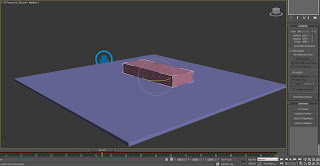




No comments:
Post a Comment